The subject of screens is omnipresent in families. How much time can my child spend in front of a screen? Is it serious if he watches videos during the week? Should video games be banned? And that pesky feeling of guilt that never lets go as soon as the tablet comes out...
We know: the omnipresence of digital technology in our lives raises questions, doubts and a great deal of anxiety for parents. But rather than panic, it's possible toguide your children towards a sensible use of screenswithout lapsing into guilt or total prohibition.
In this article, we take stock of the received ideasI bring you practical pointers and, above all, help you feel less guiltybecause you're already doing your best!
Screens and children: sorting out the real from the fake
No, screens are not "absolute evil".
We often hear that screens are responsible for everything: attention problems, social isolation, lower school results... But the reality is more nuanced.
What counts is not the screen itselfbut what you do with it.
The important thing is to to differentiate between passive and active screen use of screens:
Passive Passive: watch video after video without thinking, scroll for hours on end with no specific goal in mind.
Active Watch a documentary with your parents, learn a new skill, create digital content.
Digital technology can be a formidable learning leverprovided it is accompanied.
Screen time, a criterion to be put into perspective
We often focus on the number of hours we spend in front of a screen. But there are nuances.
The famous "2-hour limit" is an indicator, but it does not take into account :
-
Child's age
-
Content viewed
-
Time of day (morning or evening screen?)
Balance with other activities (sports, reading, social interaction)
A child who plays a creative game for 1 hour after doing homework and spending time outdoors is in a healthy balance.
Why guilt is useless (and how to free yourself from it)
You're not a bad parent if your child uses screens
Guilt often comes from comparison: "Other parents limit better than I do", "I give in too easily", "I should forbid completely..."
Stop! The reality is that all parents are navigatingand that's normal.
Screens are an integral part of our children's daily lives. impossible and pointless to banish them completely. What counts is tosupport rather than excessive control.
Contradictory injunctions exhaust parents
On the one hand, we're told that children need to be digitally literate to succeed at school and in life. On the other, we're warned about the risks of screens.
The result? A real parental headache.
The best way out is to regain confidence in your educational role :
✅ S et rules that are simple and appropriate for your child.
✅ Accept that perfection doesn't exist.
✅ Adapt rules to suit age and context.
You are the best guide for your child, and that starts with removing guilt.
How can you help your children make sensible use of screens?
1. establish clear, flexible rules
Children need reference points. Establish simple but appropriate rules:
-
No screens in the morning before school
-
Limited screen time after homework
-
No screens during meals
-
A regular break every 30 minutes
This framework offers the child security and avoids repeated conflicts.
2. choose content with your child
Instead of letting your child choose alone, get involved:
-
Select educational or creative content.
-
Look with him to encourage discussion and critical thinking.
-
Discuss after viewing: "What did you learn? What surprised you?"
This transforms the screen into a shared learning tool rather than a mere distraction.
3. maintain a good balance with other activities
Screens should not replace all other experiences. Encourage your child to vary his or her activities:
✅ Daily physical activity
✅ Reading for pleasure
✅ Free play time (without screens!)
✅ Creative activities (drawing, music, crafts...)
The aim is to build an overall balancerather than demonizing one tool.
4. develop your child's critical thinking skills
Teach your child to question what they see :
-
Who created this content?
-
Why is it shared?
-
Is this information reliable?
This will help him become an actor and not a passive consumer.
What to do in the event of an overflow?
When the screen becomes a refuge or an escape
Sometimes, children turn to screens to escape boredom, anxiety or emotional discomfort. Rather than reprimanding him, try to understand what's going on behind the scenes:
-
Does he lack activities he's passionate about?
-
Is he going through a stressful time at school?
-
Does he need to let off physical steam?
The screen isn't always the real problemit can be a symptom of something else.
When rules are broken
If your child crosses the line, stay the course:
-
Calmly remind us of the rules.
-
Exchange on the reasons for overtaking.
-
Suggest alternatives rather than systematic punishment.
The aim is to keep the dialogue openbecause trust is more effective than control.
Conclusion: support rather than guilt
When it comes to screens, there's no magic bullet. But one thing is certain: your role as a parent is central to helping your child adopt a balanced and serene use of screens..
Rather than letting guilt overwhelm you, choose toaccompany, d'exchangeand trust your parental intuition. The aim is not to aim for zero screens, but to find a balance that suits your child and your family.
Remember: you're not alone in this digital adventure!
🎧 Going further :
And discover concrete advice to help your child cope with screens,
listen to the full episode of the Generation Parents podcast.
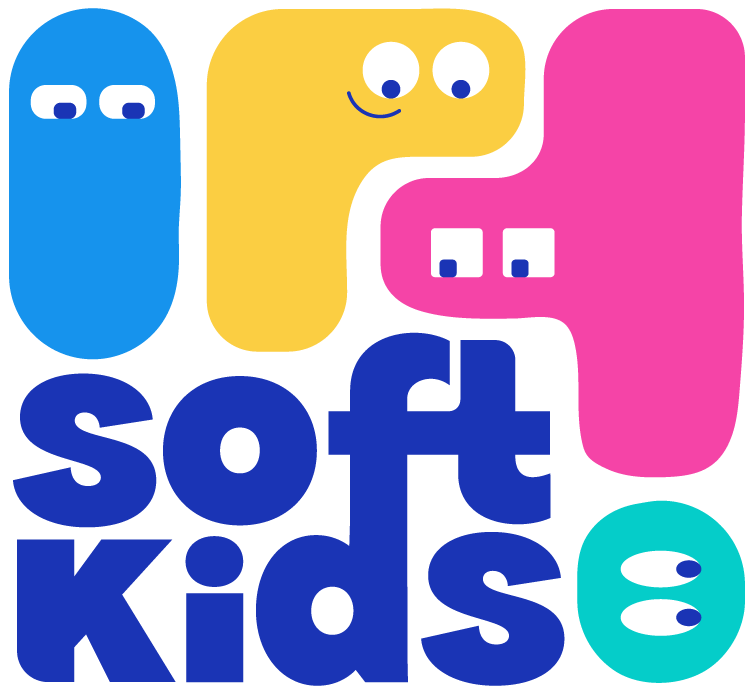



0 comments